How does it work?
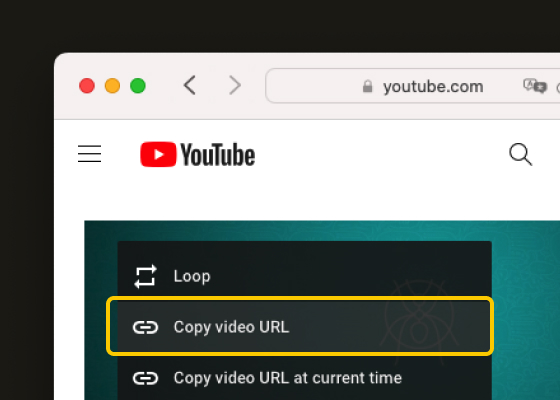
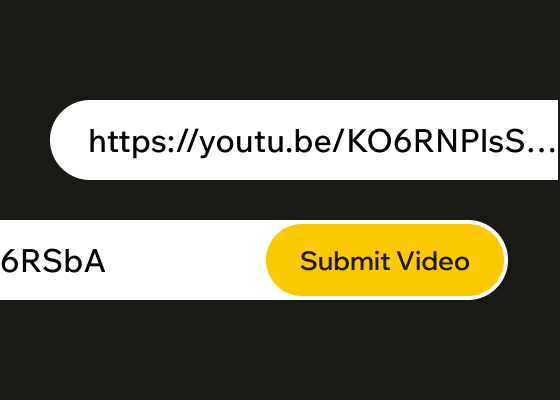

Frequently Asked Questions
How long does it take to remove a copyright claim?
Generally, a copyright claim is removed within 5 minutes. However, in some cases, due to high load on the YouTube system, the process might take up to 48 hours.
Why did I receive a copyright claim?
We've made sure to add all our music to the YouTube database to prevent any unauthorized claims by others, keeping our users safe from unremovable copyright complaints. As a result, you have the power to manage and remove any copyright claims with ease, ensuring a smooth experience.
Can claims be removed automatically?
Does delaying a copyright claim removal affect my YouTube earnings?
No, from the moment you receive the claim, you have one month to remove it to retain your earnings. So don't worry, a delay won't affect your income.
How many tracks can I use in one video?
Users without an active Pro plan can use up to two (2) tracks in one video.