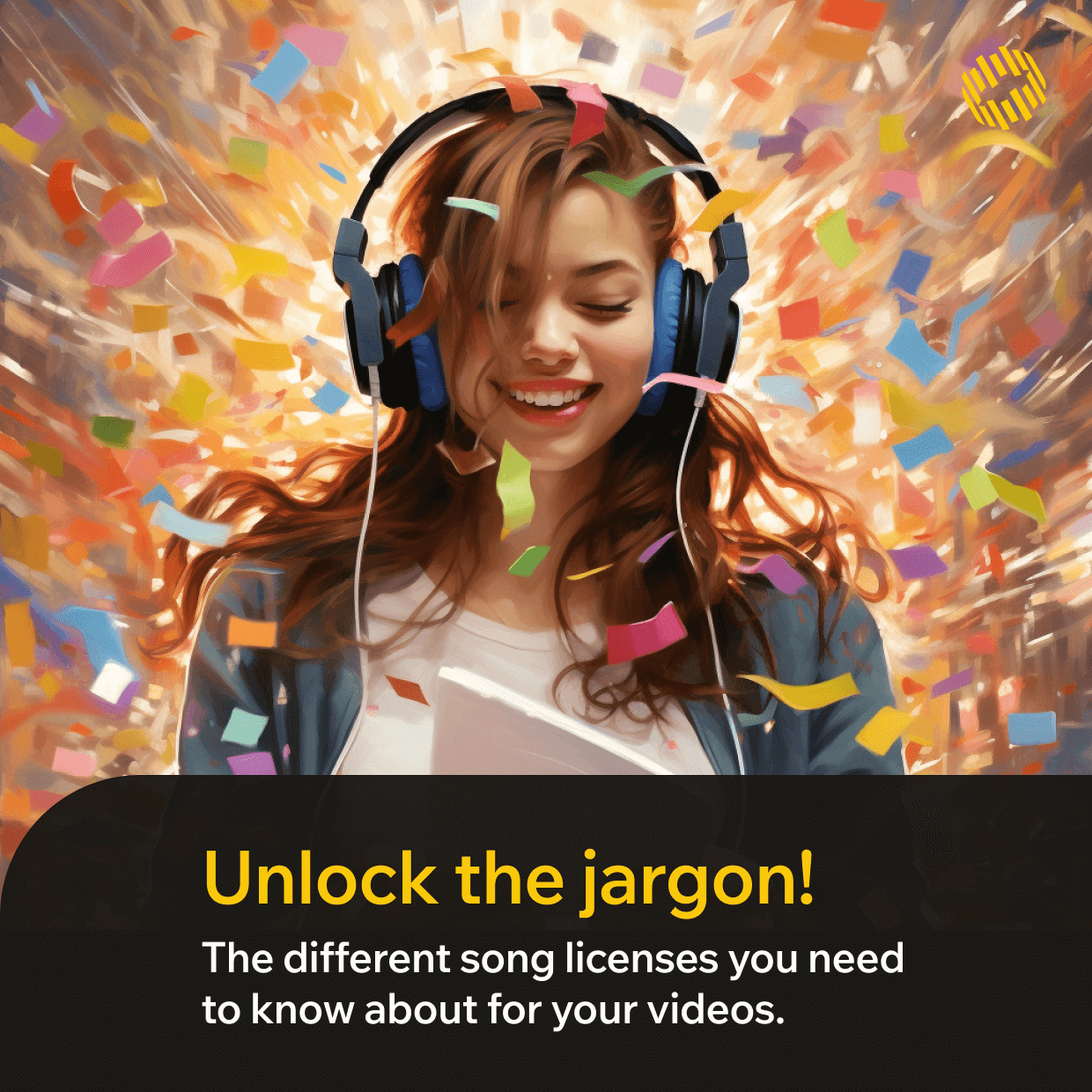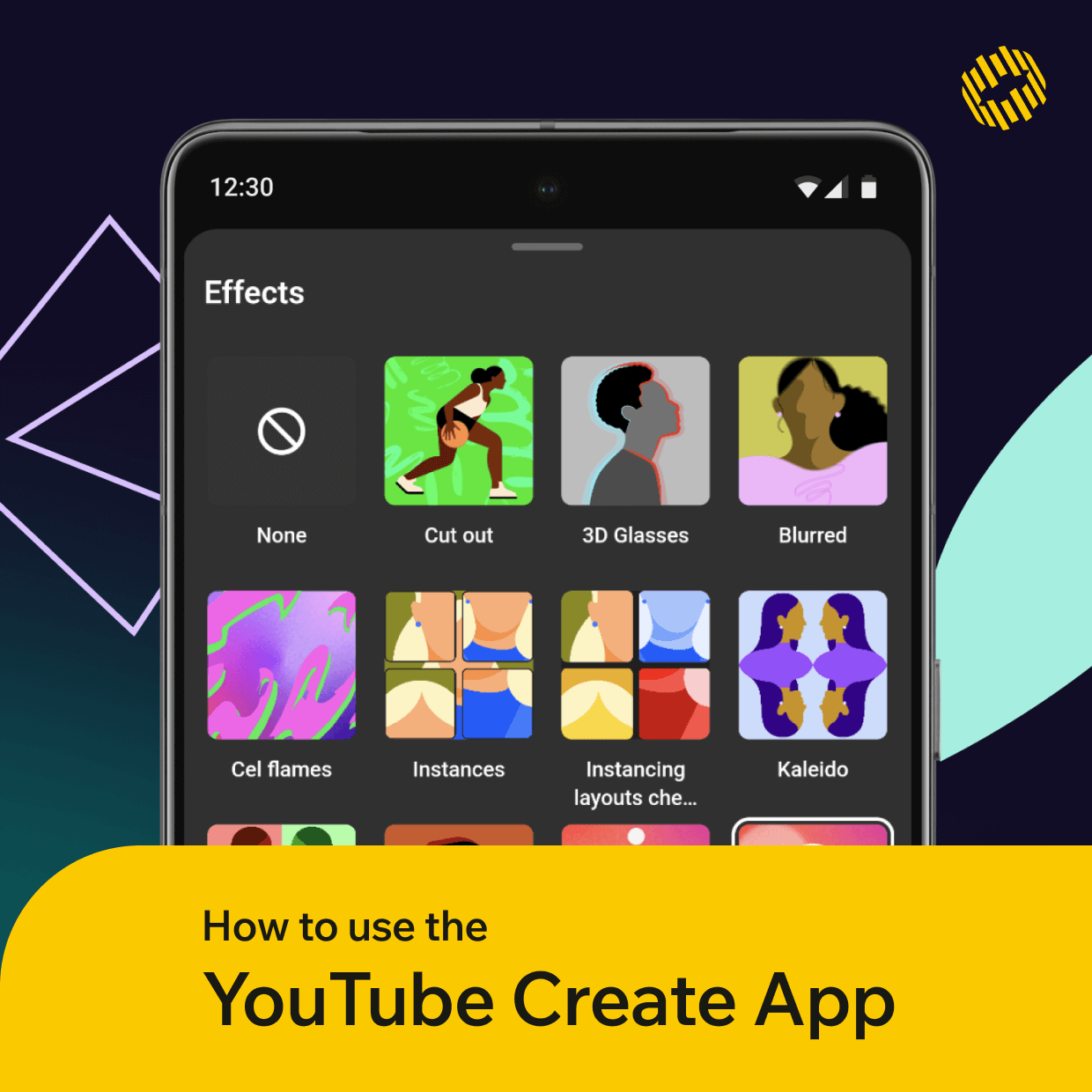Planning to include music in your videos? You're not alone – almost all content creators do. However, before you upload your content, remember that you agree to the platform's Terms of Service. This means you have the proper licenses and permissions for all the content you submit, including music.
Why adding music to your video isn't as easy as you think

Adding music to a video might look easy at first, but it's a bit more complex than it seems. You need to consider factors like finding the right music to match your video's mood and timing, ensuring the audio quality is spot on, and striking that perfect emotional chord with your audience.
But here's the thing: copyright and licensing can trip you up if you're not careful. Using copyrighted music without the necessary permissions can lead to your content being removed, losing revenue, or even getting into legal trouble.
Types of Music Licenses

Now, all creative works are automatically protected by copyright. This prevents unauthorized use, like plagiarism or illegal online distribution. This is where music copyright licenses come into play. These licenses serve as legal agreements that grant you permission to use specific music while respecting the rights of the copyright holder.
Different types of music copyright licenses can determine how you can use the music in your videos.
Here's a quick guide plus some tips on how to get a license for copyrighted music.
Free/Creative Commons license
Free music comes in a couple of ways. First is the public domain – where music is free from copyright constraints, so you can use it however you please.
Then, there's music under a 'Free/Creative Commons license.' These licenses come with a range of options, from 'use it however you like' to 'use it, but make sure to give the artist a credit.'
Newbie content creators will find this music copyright license convenient because it doesn't require special permission from the artist or any fees. Just make sure to review the details of the Creative Commons license for each song to make sure you're following the artist's rules.
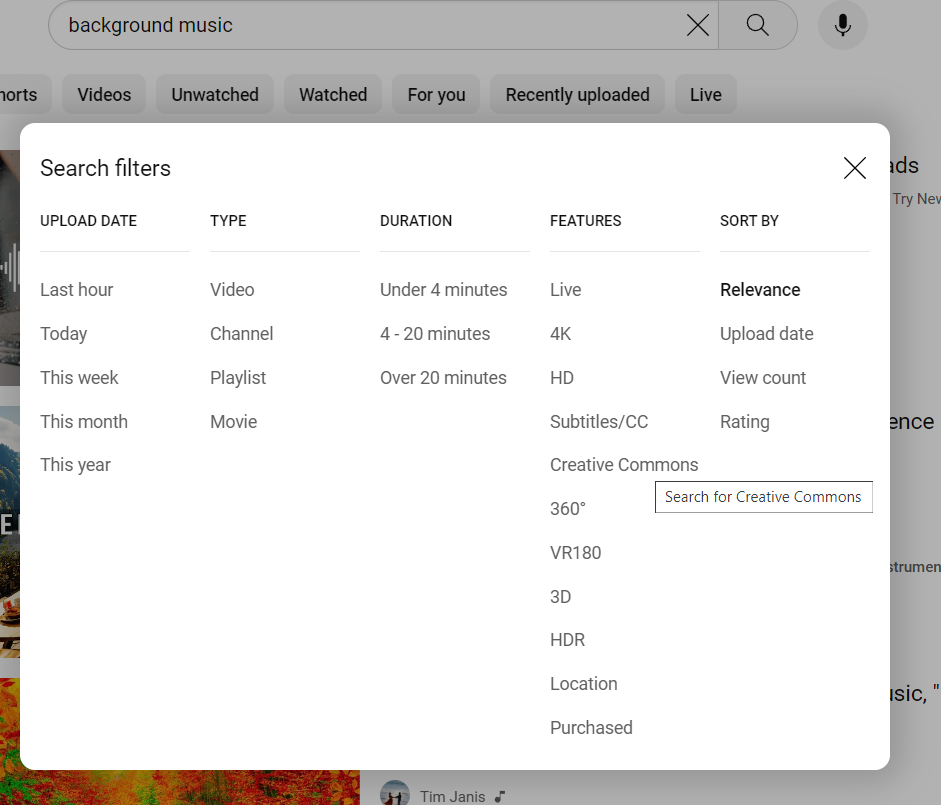
Limited License
Limited licenses, sometimes referred to as "restricted" licenses, let you use certain songs without the obligation of paying ongoing royalties, which is ideal for non-commercial purposes.
However, there's a catch – they might still come with an initial fee, and they often come with specific usage restrictions. These restrictions can place limitations on how, where, and why you use the music.
For example, you may be allowed to use the song in a personal project, but not in a project that you intend to sell or use for a commercial venture. So, while limited licenses provide flexibility, it's important to carefully read and understand the terms to ensure your usage complies with the license's conditions.
Paid license
A paid license is your ticket to using a royalty-free song without limitations on its usage, and it's the choice of many well-known YouTubers. With a paid license, you make an initial payment, and in return, you gain the flexibility to use the song in various ways, including in commercial projects and monetized videos.
This flexibility is a key reason why big YouTubers often opt for paid licenses. It allows them to use the music without worrying about additional costs or usage restrictions.
Rights managed
A rights-managed music copyright license is like a personalized deal for using a song. You get to sit down with the content owner or a licensing agency and work out the terms that fit your needs.
These terms can be super specific, like where and how you can use the music. They might even include unique stuff, like whether you're the only one who gets to use that song. It's like a made-to-order license that's all about what works best for your project.
Mechanical license
When you want to record and share songs that someone else wrote, but only in an audio format, you need a mechanical license.
It's not a free pass, though.
With this music copyright license, you have to pay royalties to the original creators. The amount you pay depends on how many copies of the song you sell.
So, the more copies you sell, the more you pay royalties to the song's original authors. This helps make sure that the creators get a fair share when their music is used by others.
Synchronization license
Storytelling is the key to connecting with your audience. But here's the trick: to make your stories pop, you'll need a synchronization license. This lets you use music in perfect synch with your visuals, whether it's in videos, movies, TV shows, or commercials.
This combo takes your storytelling game to the next level, making your content more engaging and emotionally gripping.
Master license
Also known as master lease or master rights, this music copyright license is a formal agreement between you and the owner of the song (whether the artist or record label).
Now, getting a master license can be tricky because the person who owns the song has a lot of control. They can decide how much it costs, take their time to make up their mind, or even say no. Many things can affect their decision, like how much money you have, what you want to do with the song, and how busy the people who manage the song's rights are.
Usually, to get a master license for a song, you'll also need to secure both its mechanical and synchronization licenses. These licenses allow you to use the song in both audio and video formats.
The easy way to get great music

Now that you've got the lowdown on different music copyright licenses, the next thing to figure out is which music works best for your content. Whether you're just starting out or a seasoned content creator, there are three ways to get great music.
#1 Find music to license
Usually, the first option is to learn how to get a license for copyrighted music. This is the safest and most legal way to ensure you don't run into trouble when you're just starting with this. It also gives you the freedom to choose music that fits your content's theme, giving you more creative control.
Fortunately, YouTube's Creator Music allows you to license songs—some even for free—so you can use them in your videos and keep all the revenue.
1. Sign in to YouTube Studio > click Creator Music from the menu on the left.
2. Head to the Home or Browse pages > type in your search terms like the song title or artist name.
3. Tick the License available box at the top of your search results. Tracks available for licensing will show up with prices.
#2 Hire a composer
If you've got the budget to spare, collaborating with composers will let you have access to music custom-tailored to your specific needs. This not only ensures that your content is unique, but can also establish a consistent and recognizable theme across your video series.
In return, your audience will quickly identify your content in their social feeds, creating a strong brand presence and enhancing the overall viewing experience.
#3 Use royalty-free music
Above all, there's a beginner-friendly avenue for sourcing fantastic music – the use of royalty-free music and sound effects. This way, you can add music to your videos, social media posts, live streams, websites, and online content without the need for complex permissions or financial commitments.
Certain platforms like Tunetank even offer the option to use their royalty-free music in monetized, sponsored, affiliated, and pay-per-view content. This means that as a content creator, you can add high-quality music to your projects with ease, while also potentially earning and avoiding complications often associated with music copyright licenses.
The Takeaway: Music Copyright License Jargons Unlocked
Knowing which music copyright licenses fit your content is a big deal for several good reasons. Besides keeping you on the right side of the law, it also adds a professional touch to your content. In turn, this draws in more viewers, potential sponsors, and collaborators.
There’s also a creative aspect to this. When you have the appropriate music and copyright license, you can steer the storyline in your own way. Ultimately—it distinguishes your content from the rest, making it stand out for your audience.