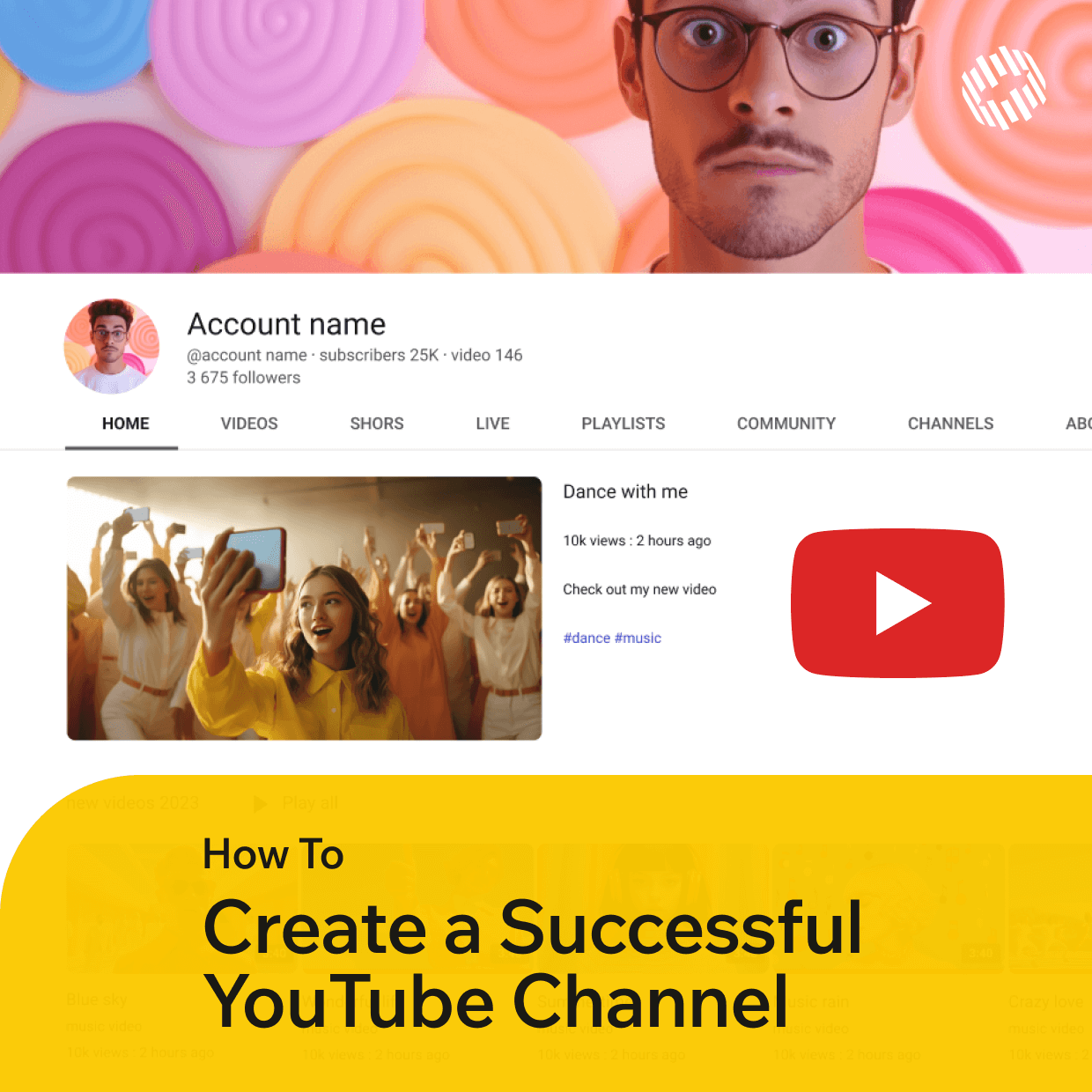From Initial Setup to Monetization and Beyond
So you want to become a YouTube Creator. You’re not alone.
In today's digital age, YouTube has become a powerful platform for content creators to share their opinions, entertain, and even build successful careers. Whether you love something, make something, or just want to say something, creating a YouTube channel can enrich your passions, accelerate your business, engage the like-minded public, and kickstart a new chapter in your work life. The best part? Anyone can do it.

In this article, we will guide you through the step-by-step process of setting up and growing your own YouTube channel, from initial setup to monetization and beyond.
Ready to share your videos with the world?
Quick FAQ
How do I create a YouTube channel?
- While logged in to your Google account, open YouTube, select your avatar, and click create channel.
- Add a name, avatar, and handle.
- Click "Create Channel" and begin uploading videos.
How is a YouTube channel different from a YouTube account?
YouTube accounts can watch videos, subscribe to channels, save videos to playlists, and leave comments or likes. A YouTube account with a YouTube channel can upload videos and set its own branding in addition to all of these things.
Who can create a YouTube channel?
You don’t need to be famous, wealthy, a niche internet micro-celebrity, or a brick-and-mortar-studio corporate pro to become a successful YouTube Creator in 2023. You just need to create great video content that connects with someone, somewhere, about something.
If you’ve ever used social media, you already know the basics about how to engage with an audience on YouTube. If you already have a Google (including Gmail) account, you’ve already got the basic setup tools to do it.
I. The Setup
To get started on YouTube, you'll need to create a Google Account. Simply visit the Google Account creation page and follow the prompts to set up your account. If you already have a Google Account, you can skip this step.

Create a channel.
Once you have a Google Account, head over to YouTube and sign in. From there, you can create your YouTube channel by clicking on your profile picture and selecting "Create a Channel."
A pop-up from YouTube automatically prompts you to update your avatar, add a name, and create a handle. Once you’ve added these, select "Create Channel" in the pop-up to get started.
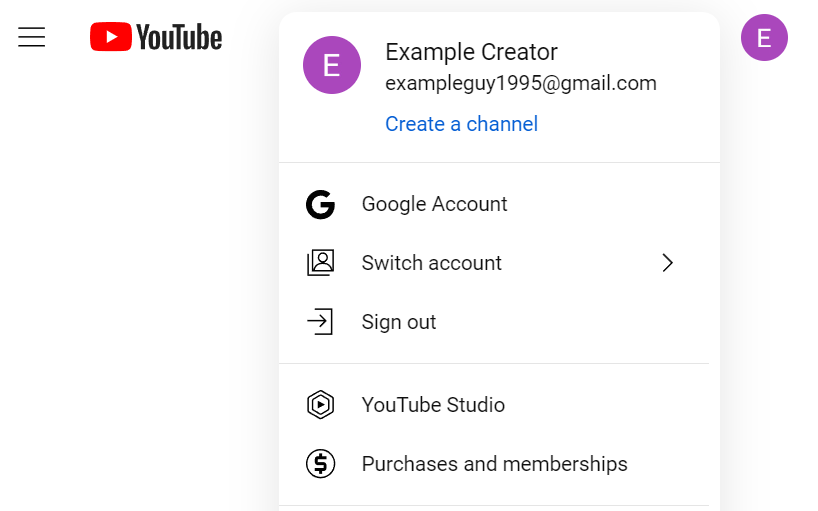
Now you’ll find yourself on your channel’s main page. In the top right of your screen next to your avatar, a camera icon should be displayed. Tap this icon to select either Upload Video or Go Live. You can also upload videos from your channel's main page.
To customize your channel, return to your channel's main page and select Customize Channel. This opens studio.youtube.com.
Customizing Your YouTube Channel
To stand out on YouTube, it's critical to establish a unique brand identity that resonates with your target audience.
Start by adding your logo and channel art.
Your logo should be visually appealing and represent your channel's theme or niche. Channel art, displayed prominently at the top of your channel page, should reflect your channel's personality and capture viewers' attention. If you already have a logo or use a specific cover photo on other social media sites, keep things consistent with your YouTube branding.
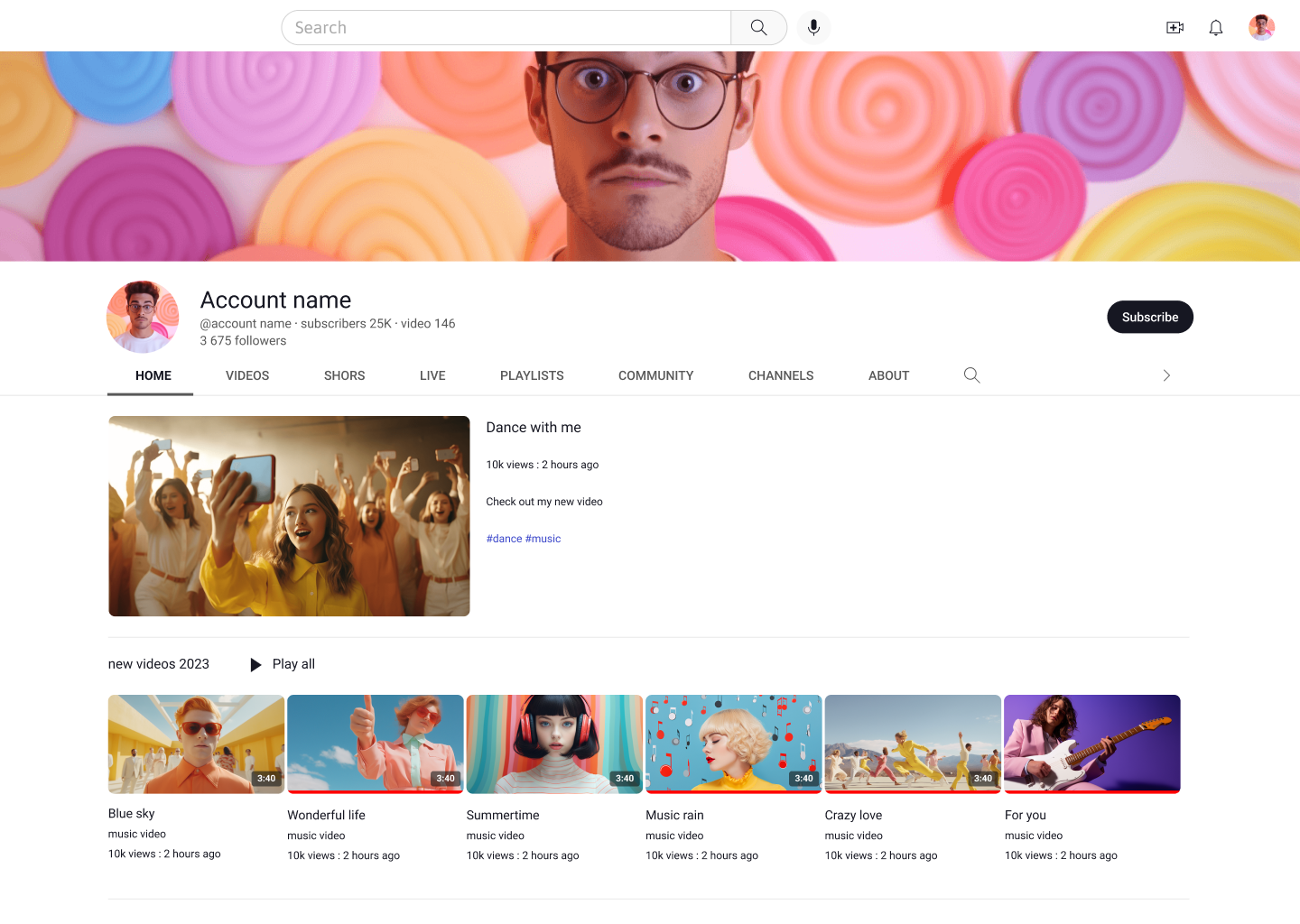
Websites like Canva allow you to create professionally designed branding assets like this for free from thousands of layouts sized to YouTube's required banner dimensions.
Craft an engaging channel bio.
Your channel bio is your opportunity to introduce yourself to potential subscribers and give them a glimpse of what your channel is all about.
Write a compelling and concise description that showcases your unique value proposition and entices viewers to subscribe. Highlight your expertise, the type of content you create, and what viewers can expect from your channel. Keep it brief and to the point.
Set up channel Sections.
Organizing your content into playlists and sections makes it easier for viewers to navigate your channel and discover the content that interests them. Create sections that group your videos based on themes or categories, making it convenient for viewers to find relevant content.
Conclusion
Building a successful YouTube channel requires dedication, creativity, and consistent effort.

A 2022 report from Tubular Labs clocked the number of active YouTube channels at 51,000,000. Of all these creators, we know you’re just one. That doesn’t mean your channel needs to be the best of 51,00,000 to succeed.
You can create the best YouTube channel for your goals, for your audience, and for your brand. That’s success. While going viral isn’t something you can hack, best practices can be mastered.
Remember to stay true to your unique voice and provide value to your subscribers– always. Ready to share your videos with the world?