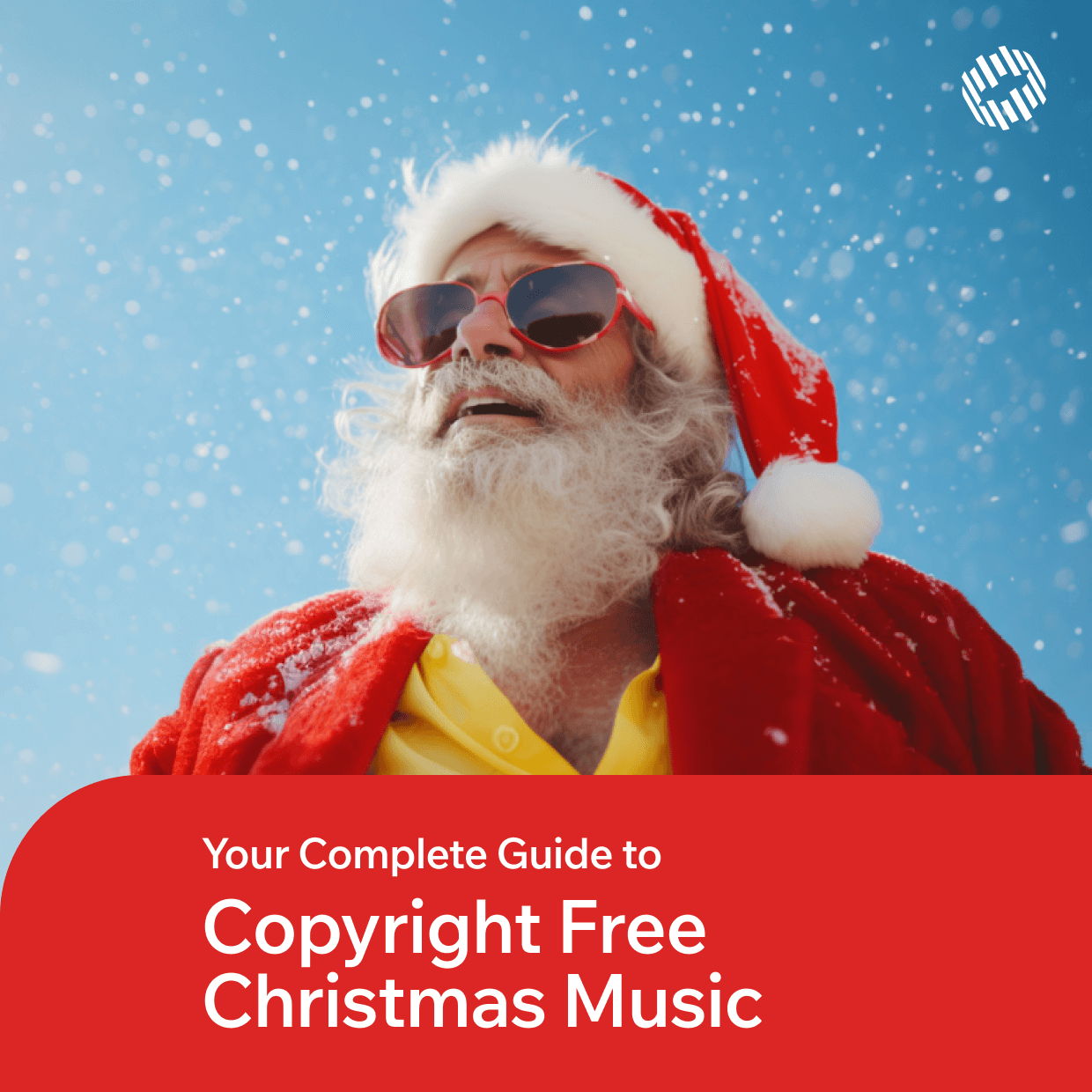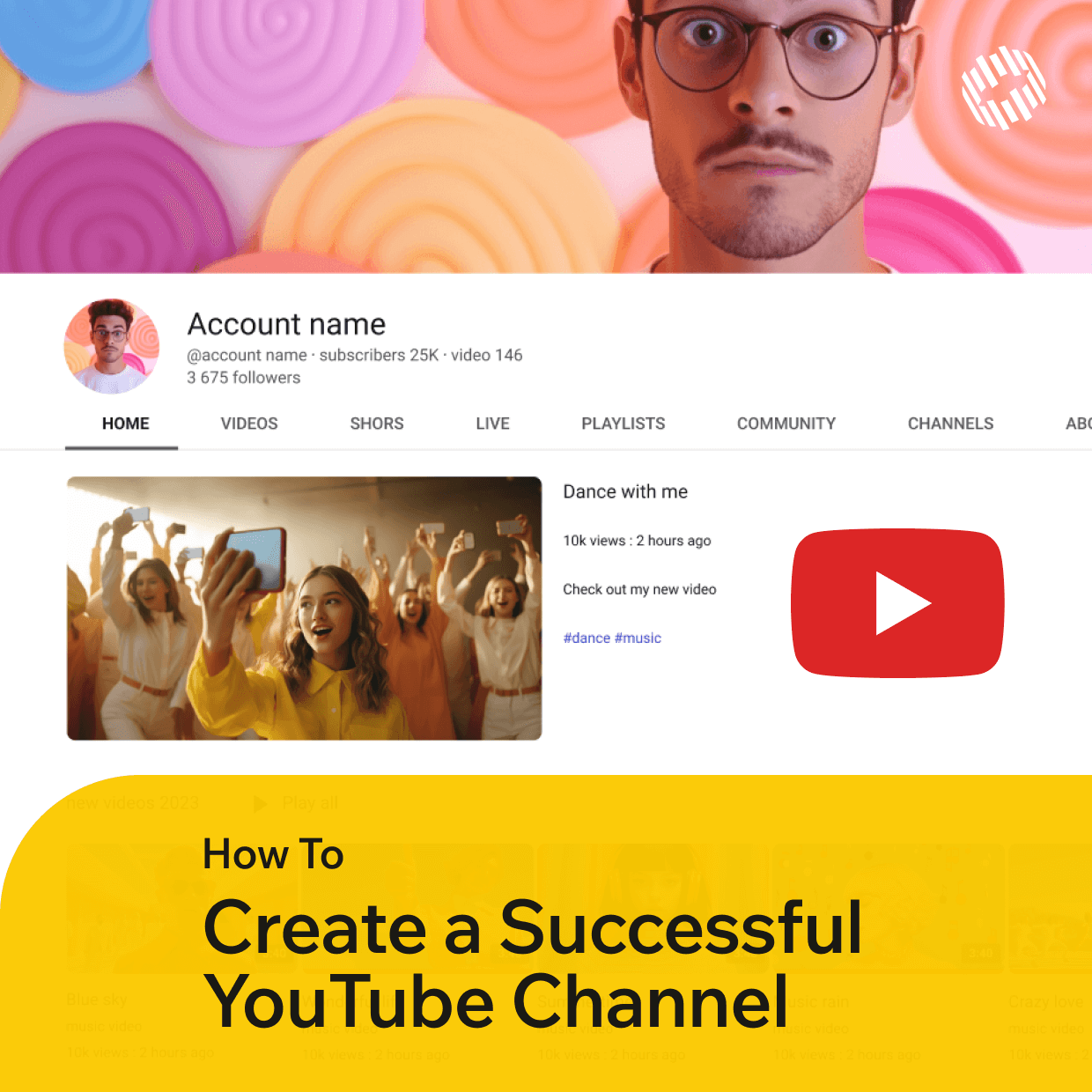In this guide, we take a look at the importance of finding the right music for your video, how to find royalty-free music, and the ins and outs of how to add music to your video. Whether you’re an experienced creator, a business with a bigger budget or simply just starting out in the world of content creation, there is always something to learn.
Why your video needs music
Looking to hit certain emotional beats and resonate with your audience? Music is your secret weapon. It’s important not to choose songs just because you like them, but instead, pick a tune that enhances the video by supporting the message and theme you’re trying to communicate, reflecting the moment you’re seeing on screen.

It’s not that different from analyzing how to make music for movies. Think about your favorite movies and how the music impacted key scenes. Perhaps even watch them back on mute and see how flat they are without that soaring score or dramatic instrumental accompaniment. Then you’ll begin to understand how important the right music choice is.
Establishing that emotional connection is key for any creator, and makes your brand memorable. Standing out from the crowd will be essential for anyone hoping to build a loyal audience of followers.
Music tells your audience the type of video that you’re producing and even the type of creator that you are. For example, a high-energy video will require a faster, more dynamic piece of music while a sad, emotionally charged video might call for slower, more emotional notes.
How to use music on different platforms
Each platform has different sound requirements that you should consider, especially if you’re making videos to target multiple channels. First, the video's maximum length differs depending on the platform. Instagram Stories and YouTube Shorts allow for 60 seconds each, for example, while Instagram Reels can be up to 90 seconds.

Music must often be published in short fragments to avoid stumbling into copyright infringement issues, but this can be a challenge for any creator. There are no solid rules, and if you infringe copyright, you risk your video being removed by the platform.
As a general rule, if you’re using Instagram Stories or creating Reels, you can use music and there is a built-in catalog to choose from. However, if you’re using Instagram Live, you’re not supposed to use full-length tracks. If you use too many, you risk Instagram cutting your broadcast. And you shouldn’t be using copyrighted music in your Instagram posts. There is an urban myth that if you just use a snippet or credit the artists, that's enough. It generally isn’t, and you could find yourself facing a fine.
TikTok
If you’re using an artist’s original music on TikTok without proper licensing or permission, your video could be muted or removed from the platform altogether. TikTok has a good music library that has licensing agreements with artists, so you can use tracks you find there, just make sure you don’t then reproduce that same video on other platforms because the licensing agreement doesn’t cover that.
YouTube
It’s a similar story for YouTube. You can’t just use copyrighted music in your videos, you need to request permissions or pay for licensing - and there are a lot of different types of licenses you’ll need to understand, to make sure you request the right one.
When it comes to YouTube Shorts, you can make use of the Shorts audio library. They have already signed a licensing agreement with certain record labels, so you can access and use that music without having to secure your own license. When it comes to how to add music to your video, just make sure you use the in-app tools to create a Content ID, otherwise, you will still leave yourself open to a copyright claim.
Selecting the right music
The right music can truly enhance a video and make it memorable. Often, the ideal song already exists; it's just a matter of discovering it. Consider the advertisements that remain in your memory or the songs that instantly bring to mind a particular brand. This indicates that someone carefully selected the perfect tune.

When it comes to choosing your music, look at your target audience, and choose music that vibes with the tone of your video.
Of course, there is always the chance to turn an idea on its head with a unique music choice - think of the Michael Phelps video above. They avoided a typical upbeat soundtrack and chose the song from The Kills to make an impact because it’s different.
Finally, think about what snippet of music you want to use. Is there a dramatic moment in your video where something happens? A change of tempo or a beat drop could be the perfect way to up the ante.
Where to source music
Sourcing music responsibly is key to ensuring the longevity of your brand, as any copyright infringement could lead to your videos being removed. Frequent infringements can even lead to full-on bans from high-profile platforms.

To avoid this, many successful video and audio content creators, from YouTubers to streamers and podcasters, source music from subscription-based sites that offer licensed music and sound effects. This means you can source music with ease, and avoid the stress and fear of receiving a copyright complaint.
Many sites offer this for free, but a simple subscription can knock down the hurdles in the way and ensure a smoother, seamless service that stays on the right side of copyright. It’s important to remember that musicians and artists are content creators just as much as you are, and their work deserves our support.
How to get free music
It’s still possible to source amazing free music to augment your videos. Many people start by looking at the catalogs offered by the main platforms, such as TikTok, YouTube Shorts and Instagram.

But if you’re feeling restricted and want something a bit different, then there are also subscription-based sites. Often they’ll offer royalty-free music and sound effects and you can search by genre or mood to find the right piece for your video.
As you become more advanced, or if you’re working with an established brand, you could consider Tunetank Pro or the Tunetank Business package, which is billed monthly or annually. The great thing about a subscription service is that you can use the music for commercial projects, too, so you can monetize your content without worrying about what that means for licensing.
How to add music to your video
The process of adding music will change depending on the platform that you’re targeting and the device that you’re using. The first step will be to upload or import your video to the platform that you want to use.

Once you’ve uploaded or imported the video, every great video platform offers versatile in-app editing options. Instagram allows you to add music to Stories and reels with a few clicks, allowing you to edit a track by duration. TikTok has the same capability, with its in-built editor, as does YouTube.
But if you’re looking for more editing versatility, you can opt for a third-party video editor. As well as giving you great options when it comes to editing visuals, such as transitions and color adjustments, you can make the most of other extras, such as audio transcriptions and voice changers.
How to adjust it
As before, this depends entirely on the program that you’re using to make the video and the platform you want to upload to. No matter which, adjusting the music is beneficial in general and can lead to magical, memorable moments for brands and creators.

Just look at the effect that the slowed-down version of the Edith Piaf song Non, Je Ne Regrette Rien had on the soundtrack of the movie Inception. It was a transformative and brilliant sleight of hand trick to communicate the theme of the film to the audience through the imaginative use of sound.
Realistically, the editing tools you will most likely need will involve adjusting the volume, start times, and maybe the tempo. If you want to get really creative, you can splice tracks, speed them up, or isolate the vocals.

By now, you’ll know how important an asset music is to your video, with the transformative effects it can have on emotions, mood, vibes and messaging. Each platform handles music differently, but they all offer a variety of amazing tools for you to experiment and get creative.
Whether you’re aiming to become a top streamer or vlogger, when you’re new to the video content creation process, it’s important to know what you can and can’t do. With Tunetank, you can banish any copyright infringement fears and gain access to an amazing library of music to bring out the best in your videos.
Now, with the beginner version, you can use it on a limited basis for free. It’s a great opportunity to learn the ropes of how to add music to your video and discover what you can achieve.